NEW!! AN AI TEXT GENERATOR IS NOW BUILT INTO SHINEPAGES!!
Start Here!
Select & Upload Your Template
Start by selecting your "starter template" & get registered for the ShinePages builder (Tip: make it easy and use the same email and password you just used for the training portal!)
Signin to the:
Website Training Portal
Recorded videos walk you step by step thru the template customization process, making it easy for you to build a website you're proud of! Includes links to live training too!
Login to the:
ShinePages Site Builder
This is where your website comes to life! Use the easy drag-and-drop editing tools to add your own photos and copy while adjusting colors & fonts to match your brand.
Submit a Question:
Submit your questions for this week's "Website Wednesday" call by the end of day on Tuesday:
Initial FAQs:
Answers to more questions area available via the videos in the Website Training Portal. Login using the link above.
How do I register for a website?
Great question! There are actually 2 different things you will be registering for:
1) The Website Training Portal
This is where you will be able to first SELECT YOUR WEBSITE to start and then get access to the WEBSITE TRAINING VIDEOS. You sign up for this by filling out the form at the bottom of this page: https://shinepages.com/rymp
2) The ShinePages Builder
This is where you will actually use tools to customize the website to your biz and brand. You will be prompted to register for the ShinePages builder when you select a website template.
Our recommendation is to use the same email and password for BOTH registrations to help keep things easy for you!
How Do I Get Access to the RYMP Website Templates?
Click the link above in the box that says "Start Here", "Select a Template". This will take you to a page showing the 3 website options. From that page you can view each of the live website examples and click a button to select the template you want.
Note that you will then be prompted to Register for ShinePages. Our recommendation is to use the same name, email and password that you used to log into the Website Training Portal.
(Yes, you will register twice - once for the Website Training Portal and once for the ShinePages builder)
Upon registration your template of choice will be loaded into your ShinePages builder where you can customize to your business and brand, using simple editing tools and following along with the videos within the Website Training Portal.
I need more time! Can I get an extension on my ShinePages Trial?
Yes, absolutely! As a member (or grad) of RYMPA you can get extensions on your 14 day ShinePages trial. We want you to have the time you need to customize and update your template before you launch. Please just email support@shinepages.com and let them know you are with RYMP and you'd like an extension.
FYI - you CAN continue to edit your website after your trial has "expired". :) The only difference will be that you cannot see the website in the "preview" mode or by sharing the system provided domain link.
Also - if your template HAS expired - please do not worry! None of your work goes away! You will be able to login and see all of the changes you have already made.
When & Where should I buy my domain name?
Once you have decided upon your business niche and have finalized your name, it's a good idea to ensure you can secure a domain name to match.
While you can purchase your domain from any domain registrar (domains.com, google domains, godaddy.com, etc.) we like and recommend NameCheap as a domain registrar.
Go to NameCheap (or your domain registrar of choice) and search for the name you want. We recommend buying your exact business name with a .com ending whenever possible. Ie: oakparktherapeuticmassage.com.
You can go ahead and purchase your domain name in order to "hold it" for you while you customize your website.
Note that you do NOT need to actually connect your domain to your website until you are ready to launch your site. Therefore, while you may purchase your domain name within the first few weeks of the academy, you will most likely not do anything with it until several weeks later.
P.s. - if you already own your domain name - great! No need to do anything. You will be able to point that domain name to the new website you create on ShinePages in 2 easy steps. Those steps are outlined for you within the Website Training Portal.
Should I purchase other domain names?
If you have a DBA, if you have other names for your business or if there is a chance that someone could find you (either by mistake or on purpose) using a similar name - it may make sense to purchase additional "close to your name" domains, if it is within your budget to do so.
This is more of a marketing decision than anything else, for example if your ACTUAL domain for your website will be: oakparktherapeuticmassage.com but you know that many people in the area abbreviate "oak park" to OP - you may also want to purchase: optherapeuticmassage.com if it is available.
Another idea is to buy the "mis-spellings" of your domain name - such as: oakparktheraputicmassage.com (if you think that people might have a hard time typing any part of your name)
IMPORTANT: You will not actually be building sites for these different domains, but instead you can go into the settings of your domain (within NameCheap or wherever you purchased your domain) and "Forward" these "alternate" domain names to your actual domain name - the one that is actually connected to your website.
Again, this is not a necessity, but for the relatively low cost of a domain name ($8-15 a year) it may be worth your peace of mind knowing that no other business will own those other domains that are "similar" to yours in any way.
Do I need to purchase an SSL Certificate or additional protection for my Domain
Short answer, no. :) With your ShinePages site, an SSL certificate is included.
And you shouldn't need to purchase additional security or protection for your domain name. While some domain registrar's promote the "full privacy and protection" plan - we do not believe it is fully necessary and the threat of piracy of a domain name is very, very low.
Should my domain name match my business name exactly?
Whenever you can purchase the exact business name as a domain name with a .com extension - that is ideal.
However, sometimes your name is already taken OR you want to purchase additional domains in order to forward "common search" phrases for your domain name or "misspellings" of your domain name in order to FORWARD them to the correct, real domain name.
If your exact business name does not have a matching domain name because someone is already using it for THEIR website - we recommend changing up your domain name slightly to differentiate and not cause confusion. You might add the name of your area to the domain name or abbreviating part of your domain name -or adding a word like "practice" or "therapy".
We do not recommend using a different extension (ie: .co, .rehab, .net) if an existing website is already out there with yourexactname.com. However, you COULD purchase a different extension of that domain and FORWARD it to your actual domain name.
If you have questions about your exact name and what you could tweak about it to secure a domain name that works for your business, be sure to ask in the group or on one of calls.
How Do I Set Up My Business Email?
Just like you purchase domain name hosting (typically for a year or more at a time), you also need to purchase business email hosting. This looks like yourname@yourdomainname.com and shows others that you are a legitimate business.
Typically your business email will be yourname@yourdomain.com, admin@, hello@, or support@.
One option for purchasing a business email address is thru Google Workspace (formerly G Suite).
Similar to G Suite, all Google Workspace plans provide a custom email for your business and include collaboration tools like Gmail, Calendar, Meet, Chat, Drive, Docs, Sheets, Slides, Forms, Sites, and more.
Many people like that everything is connected and in one place with Google Workspace. You also will need a google email address (either a paid business email or a free google email) in order to set up a Google My Business business listing, Google Analytics & Google Search Console.
Here is a link to sign up for Google Workspace:
https://workspace.google.com/pricing.html
*Another option if you do not want or need all that the Google Workspace offers or are having issues with it and you'd like a cheaper option, you can purchase your business email hosting thru your domain registrar. For example - NameCheap.com offers inexpensive business email hosting.
NOTE: If you DO decide to go with a non-google business email - you should ALSO set up a basic, free Gmail email address ie: yourbusinessnamehere@gmail.com in order to take advantage of the Google tools I mentioned above - Analytics, Search Console, etc. This will not be an email address you publicize, rather just one you will use to get access to these tools.
Can I redirect my old website to my new one?
If you already have an existing website, you can easily transfer your domain name (or "URL) to the new site you will recreate on ShinePages in 2 simple steps. These steps are outlined in the "Connect a Domain" section of your Website Training Portal.
In terms of CONTENT - copy and images - unfortunately, there is no "one-click" way to migrate your content from one platform to another. However, we hope that you will find it simple to copy and paste text and upload photos to your new ShinePages site, making the transfer process relatively easy.
No matter where you purchased your domain name, it is simple to "disconnect" it from your old site and "connect" it to your new ShinePages site whenever you are ready to launch your site.
Please note that you do not have to transfer your domain from one site to the other until your ShinePages site is ready to launch. Your ShinePages trial can be extended to allow you plenty of time to transfer any content and get your new site customized and ready to launch.
How much does ShinePages cost? How do I upgrade to a paid plan?
As a member of RYMP you get special discounted pricing on your ShinePages plan. You can access that discounted pricing from within your Website Training Portal's left hand navigation menu (see the large pink button on the side). You can login to access those Website Training Portal pages from the link above on this dashboard page. The price for the SPARK plan (the plan most people will need) is $216 if paid annually or $24/month-to-month. The price for the GLOW plan (if you will be utilizing the ShinePages booking functionality and need to use "services" or require more than 5 products in your "store") is $336 if paid annually or $34/month-to-month.
Help! I am trying to upgrade but I am getting an "I exceeded booking operator limits" message!
See this article to fix this error message: https://shinepages.tawk.help/article/error-message-you-have-exceeded-the-booking-operator-limit-for-your-plan
© 2024 ShinePages LLC All Rights Reserved Materials, Images & Training may not be copied or shared without express written consent.