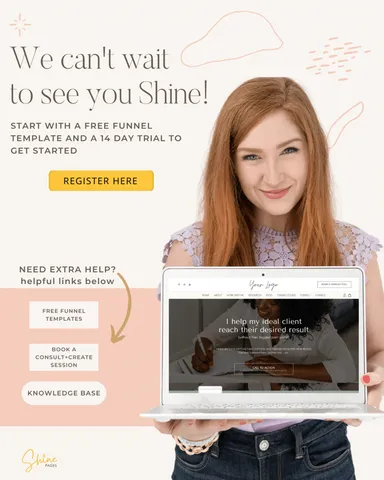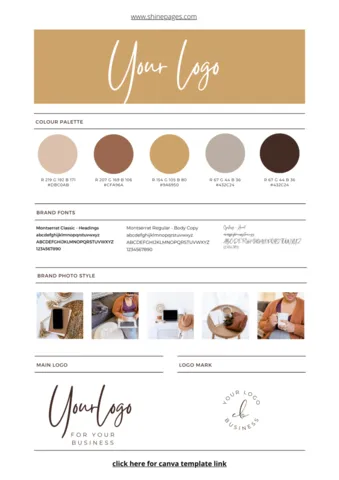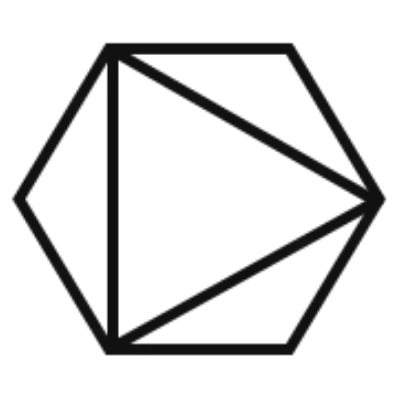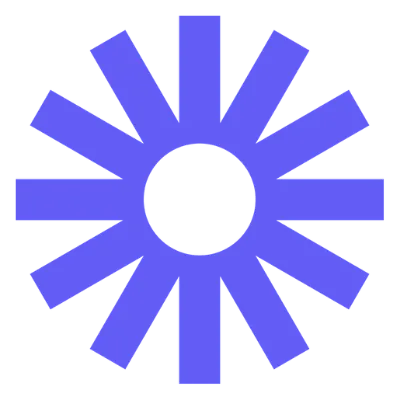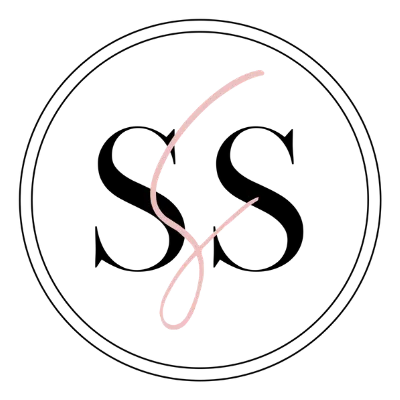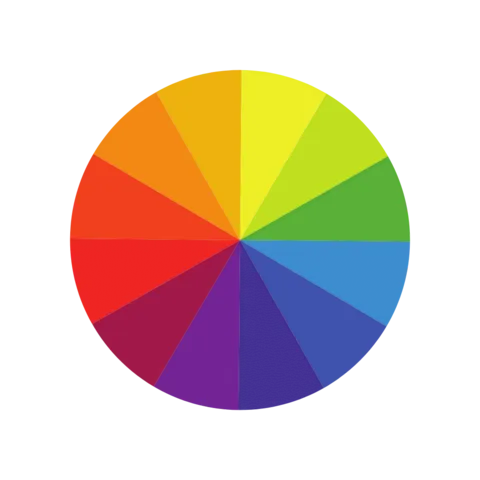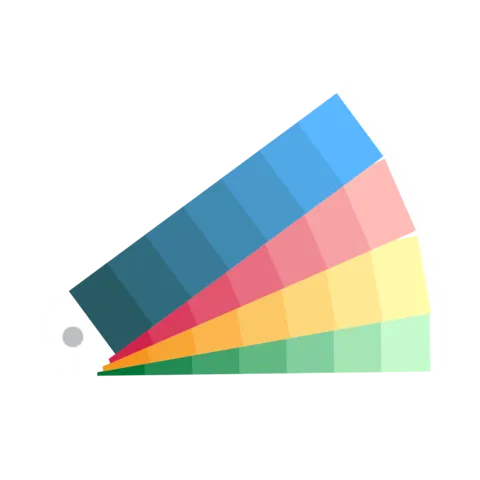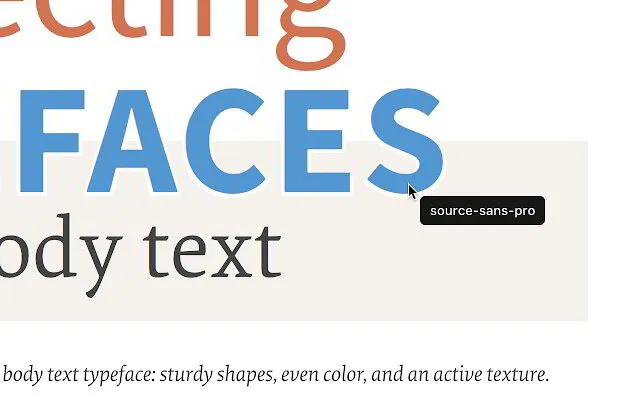OUR FAVORITE THINGS TO HELP YOU SHINE!
Free Resources
As the Founder of ShinePages, it's my mission to help more women take their spark of an idea and actually get it out there to the world with a beautiful website that works. WITHOUT spending thousands of dollars and without knowing tech or design:)
I believe in you and know that our world is made better when you shine your light! We are so excited to share with you everything you need to Shine - from business tips to design we just want to make your life a little brighter.
ShinePages Resource Library
WE CAN HELP YOU SHINE
Snag these Freebies
Muse.Ai
Video Hosting Platform:
Once you've recorded your videos - you'll want a place to host them so you can embed them onto your website or course pages without slowing down your site. (Note: ShinePages can host your image files, PDF files and custom font files in our File Manager. However, videos should be hosted externally and embedded in your pages via the Video widget). Muse provides ad-free video hosting with options to keep videos hidden from public view but still embeddable.
Loom
Video + Screen Recording Software:
Need to create instructional videos for your online courses? Or maybe send a client some quick tips or feedback via video? Loom is an easy-to-use screen recording software that allows you to record you, your screen or both. Send clients quick links to video messages you record or download your video files to embed on your pages.
Namecheap Domains*
Domain Name Registrar & Email Hosting:
It's simple to connect ANY custom domain to your ShinePages sites and funnels (and yes, you can connect different domains for each!) But if you need to purchase a new domain name OR set-up your business emails (ie: yourname@yourdomain.com) we recommend Namecheap.com Simple, affordable, reliable - everything you need and nothing you don't.
Canva Pro*
Easiest to use Design Tool:
The most amazing design tool - for non-designers! We love Canva for creating simple logos, graphics, page patterns, icons and backgrounds, social media images, videos, reels and SO much more! There is a free version, but we recommend upgrading to Pro if you can swing it. Among other upgraded features, the ability to save .png images with a transparent background is key!
Styled Stock Society*
Stock Photo Membership (plus graphics, content, and video):
Our favorite source for beautiful, feminine, styled stock photographs to use as page backgrounds and entrepreneur-appropriate imagery on your pages. New images added regularly. Also includes access to TONS of incredible Canva templates to create gorgeous e-books, PDF Guides, presentations, social media images and much more. Well worth the monthly subscription fee!
Pexels
Free Stock Images
Another favorite source for stock images that are royalty-free for use on your website. Pexels offers a nice search ability and also the ability to create and save favorite images to "collections". Even better - it's free!
Coolors.co
Color Picker Tools
This tool is our favorite way to generate palettes and create a cohesive design. You can generate and explore color palettes. You can find the perfect color palette for your website or brand.
Color Zilla
Color Picker Tools:
We use ColorZilla as a Google Chrome is an extension. This is how we pick out colors from our favorite images and websites.
ColorZilla includes a Color Picker, Eye Dropper, Gradient Generator and many additional advanced color tools.
With ColorZilla you can get a color reading from any point in your browser, quickly adjust this color and paste it into another program. You can analyze the page and inspect a palette of its colors. You can create advanced multi-stop CSS gradients.
Source: https://www.colorzilla.com/
CSS Gradient
Color Picker Tools
CSS Gradient is a happy little website and free tool that lets you create a gradient background for websites. Besides being a css gradient generator, the site is also chock-full of colorful content about gradients from technical articles to real life gradient examples like Stripe and Instagram.
Source: https://cssgradient.io/
WhatFont
Font Tools:
The easiest way to identify fonts on web pages.
With this extension, you could inspect web fonts by just hovering on them. It is that simple and elegant.
Google Fonts
Font Tools:
With your ShinePages account your are automatically connected with google fonts. This means that any ShinePages font is free to use commercially.
All the fonts and icons in the Google Font catalog are open source and available to anyone. This means you don't have to worry about all the licensing and uploading of font types.
Creative Market
Purchase Fonts
Creative Market is our go to for purchasing fonts. So if you just cant find that perfect accent font you can head on over to CM and search through any font you could image.
ShinePages allows you to upload 8 custom fonts per global palette.
"Browse over 69,000 fonts to download and use in design projects of all kinds for web and print. These font sets feature hand-drawn, brush, and vector letterforms, along with extra character sets and embellishments for headers, text, and display"
Source: https://creativemarket.com
*Contains an affiliate link. We use and love this product so much we decided to share it with others as an affiliate. (We recommend you do this with the products you love as well! Including ShinePages - hint hint!) As an affiliate of these programs or services, we may earn a small fee if you decide to sign up, enroll or buy from this company as well.